The Future is E-Commerce
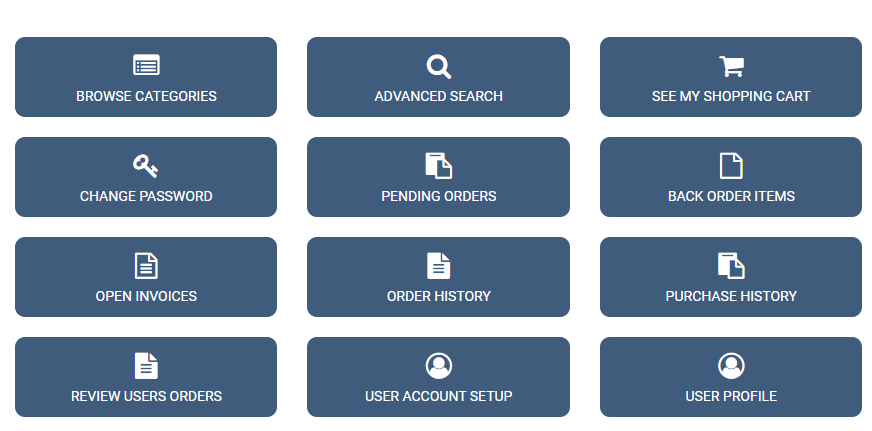
New year? Improved us.
Strybuc Industries is now offering online account access that is integrated with our customer system! It's just one of the many new things we are improving upon as we come closer to the new year in 2025!
Today, we wanted to take you through all the online features that you'll find once you sign up and have your online Strybuc account to manage! Here's a descriptor for each feature once you're logged into Strybuc Online.
1. Browse Categories
Check out our wide selection of products, along with their prices and diagrams. You're even able to use filters to find the part you need.
2. Advanced Search
In addition to the basic filters that we provide with our "browse categories" feature, we also offer more filters with our "advanced search" option! Our advanced search filters include looking a part up by item number, description, or product category. Filter results are able to be varied by 'relevance', 'product name', and item number.
3. See my Shopping Cart
Double-check and verify if you have the correct parts in your cart to confirm what you want (Also, make sure you're not forgetting anything to purchase. We've done that a few too many times.)!
**DON'T FORGET! The minimum order dollar amount, no matter what, will always be $25.
4. Change Password
We think this one should be self-explanatory, as all websites with any sort of account management have this feature. You get the gist. But, if you actually forget your password, there is a "forgot password" feature when you log in (Don't worry - we got you.).
5. Pending (and Processing) Orders
Check out new orders, and keep track of what orders are currently being worked on. On this button, there is also an additional feature where you're able to easily tab between the "backorder items", "open invoices", "order history" and "purchase history" buttons.
6. Backorder Items
Check out which items are on backorder and see when they'll be making their way to the warehouse! And don't freak out - If you need to cancel a backorder for any reason at all, send an e-mail or give a call to your Account Manager.
7. Open Invoices
This feature is for those who need to keep an eye out on their invoices. Heads-up - You're still going to have to pay your invoice by phone or by paper check for now. Don't fret - Strybuc is scheming up another way to pay your balance... digitally. That's all the hints we're giving you at the moment. We'll update you when we have more info.
8. Order History
You can run reports and catch up on details regarding previously placed orders!
If your company often orders a particular part, Order History is an excellent tool to reference when you need to reorder those items!
9. Purchase History
This is another feature that you would be able to run reports on and check up on what you've previously purchased. You're even able to sort and filter your past purchased in any way you need!
10. Review Users' Orders
In this feature (and if you have additional users set up for your Strybuc online account), you have the ability to view each user's purchase order placed. You can also see the email address of the user along with the purchase order number used in this transaction. You can also sort in this feature by selecting a column heading.
11. User Account Setup
Give essential employees access to your Strybuc online account features and pricing (Trust us, this is our favorite feature, too!).
12. Main User Profile
This feature is where the main user, or the person who set up the account in the first place, stores all of the company's information. The feature covers billing information (i.e. address) and provides a chart of your open invoice information.
So, now that we've covered everything, it seems like the possibilities are endless for all your window and door hardware replacement needs! As always, if you have questions or need any clarification, drop us a line at (800) 352-0800!

.png)
